Before the cries of indignation and comments about misplaced values and wasting money on a child, let me say that I’m not talking about buying a laptop for a really young child. More like 8 to 10 year old kids. Are you OK with that? Fine then. Lets get on with it.
Now your little one has turned that age where they want their own everything. Their own room, their own space , their own phone and their own notebook computer. Yes, we all dread it, but it always comes around.
Shopping for a laptop for a 8 – 10 year old can be tricky. They are at that age where they can handle quite a number of gadgets (you should see how fast they download games from the App Store, the instant they pick up your phone. Kids these days, eh?!). Yet with all their mental acuity, they can be a little butter-fingered. Hence you want to place durability at the top of the list of important features you want the laptop to have. It definitely has to be able to take a few knocks and drops.
Ready to choose one? Consider these important features:-
SIZE: Generally, laptops are up to 15 inches wide. That is way too big for an 8 year old back to drag around all day. Hence, I recommend buying a netbook as a first portable computer. Now, you may have heard a lot of bad press about these portable computers, but there are quite a few manufacturers who get it right with these small wonders.
Netbooks are cheap, but can be quite powerful. They can deliver all the processing power a child needs, without going over your budget. Their light weight is what makes them my first pick. C’mon, you don’t want your kid carrying a 17 inch notebook around looking like the HunchBack of Notre Dame, do you? This is my chief reason for suggesting netbooks as, on average, they are generally around 5 pounds.
PROCESSOR:– Another important feature is the processor that you will be getting. In a bid to keep costs low, netbook manufacturers tend to use cheap processors. While it keeps the final price of the laptop low, it also compromises on the quality. Netbooks have thus been associated with low processing power. This doesn’t have to be the case as there are higher quality processors available that don’t break the bank. Do not skimp on quality in a bid to get a lower priced computer.
I would advice against buying a netbook with an Atom processor. They can get really slow and limit how much the computer can be used. Even light gaming will lead to your machine really slowing down. They can make your kid go from loving you on day 1 to screaming at you on day 35. Its just not worth it. Shell out the few extra dollars for a minimum of an AMD Fusion processor.
BASIC USE:– What exactly will your child be using it for? Light gaming, surfing the ‘Net, social media, watching movies; these are all tasks that minimum spec laptops can handle. Some extras such as a touchscreen or more RAM may be required. It depends on what your kid uses the computer for. Involve them in the decision making process.
Here are 3 of the laptops I think would be a great laptop for children aged 8 to 10 :-
- With a capable Celeron processor that can multiple tasks at the same time, you can be sure of no lag while using this computer.
- Weighing only 2.8 pounds, its weight will not be a problem for your 10 year old.
- With an 11 inch screen, it will fit perfectly in most schoolbags and will not be too big for little hands to handle.
- Having over 7 hours battery life, your child will have tons of fun on the move.
- A price around $300 ensures that you will still have enough to buy any extra accessories they may need.
I really like this laptop as it comes in two colors; black and pink. I know my daughter would jump at getting the pink Asus. She loves everything pink.
Toshiba Satellite T115D 11 inch laptop
 At 11.6 inches, it is an inch bigger than the Asus, but still the right size for a child. Other features include:
At 11.6 inches, it is an inch bigger than the Asus, but still the right size for a child. Other features include:
- This Toshiba runs on an AMD Athlon processor which is generally classed as being better than the processors in many netbooks on the market.
- At 3.5 pounds, the Toshiba is a little heavier than most netbooks, but still easy to carry.
- The inclusion of the Disk Lock Safety feature helps protect the laptop from knocks and bumps.
- At around $300, this laptop is great value for money.
Look at what other buyers had to say about it…
Lenovo ThinkPad X120e 11.6″ Notebook
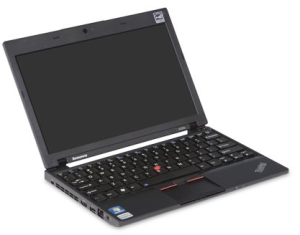 The Lenovo is the priciest of the three but you have the world class IBM guarantee backing it.
The Lenovo is the priciest of the three but you have the world class IBM guarantee backing it.
- The 11 inch screen size makes it portable, but doesn’t affect its processing power.
- Weighing 3.3 pounds, the Lenovo sports a slim design which brings its overall thickness to 1.2 inches. This weight and dimensions make it a perfect example of a thin and light notebook.
- Its full size keyboard is extra comfortable for typing.
More reviews of this thin and light here…
I consider these 3 great buys as the specs they have wont be outdated anytime soon, thus saving you from shelling out for another one next year. All these laptops are in the $250 – $380 range. That wont break the bank and your kid will be over the moon and extremely grateful to you.
Remember to pick up a protective sleeve for their new notebook. The soft neoprene fabric is light and will not add to the weight of the laptop, while still providing protection. You can also get a kids backpack for them to carry the laptop with their books, or if they already have a regular book bag for school, the slip case will do just fine.
Bought a laptop for your child recently? Let us know how you chose one and which one you did. Let me know how your search goes.
Photo: baby and laptop

